 Getting Started With DrScheme
Getting Started With DrScheme Getting Started With DrScheme
Getting Started With DrSchemeTo start DrScheme on one of our Unix machines, first open a console window by clicking on the Hosts button (at the bottom above the icon that looks like two vertical multicolored bars) and selecting Console. When the window opens, type drscheme & and then hit Enter (the & symbol tells Unix to start this program as a separate job, so your console window is available to do other things).
The first time you start DrScheme you will be greeted with a window offering you a tour; just click the Close button on that window. That leaves you with the main window. You will type your programs into the upper half of the window (called the definition window) and you will interact with Scheme in the lower half (called the interaction window).
To make DrScheme fully compatible with the Concrete Abstractions text, you need to change a configuration setting from the Language menu. (You will only need to do this today, since configuration settings are saved.) First select Choose Language... from that menu. This will bring up the following panel:
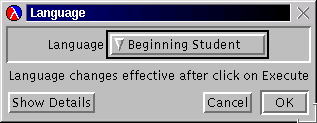
Press on the button that says Beginning Student and while holding your mouse button down, drag down to Full Scheme, and then release. Now click the OK button. Finally, click on the Execute button.
Now you are ready to start doing real work. In the interaction window, type the following Scheme expression: (and press enter).
(+ 5 5)Scheme evaluates the expression and prints its value:
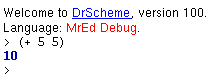
Next, try typing the definition of a simple Scheme procedure into the definition window:
Then click the Execute button to load your definition into the interaction window. You can then run this procedure by typing the following expression in the interaction window:(define double (lambda (x) (+ x x)))
(double 5)
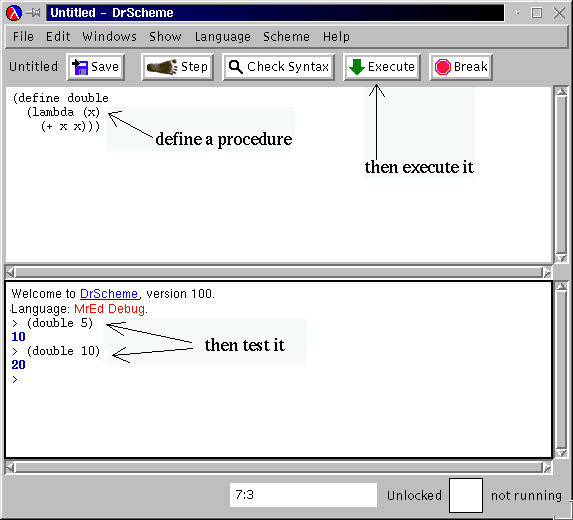
Most of the time you can ignore the menus and use the following buttons to interact with DrScheme:
 DrScheme can inspect
your code before you execute it to check for certain kinds of errors. After
it checks your code, DrScheme displays it in a color-coded form that some
find easier to read:
DrScheme can inspect
your code before you execute it to check for certain kinds of errors. After
it checks your code, DrScheme displays it in a color-coded form that some
find easier to read:
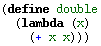
In a black-and-white printout this isn't likely to look very different. You can also use bold, italic, etc. instead of color. Select Preferences from the Edit menu to change the appearance of keywords, variables, constants, and built-in procedures.
After checking syntax, try positioning the mouse over a variable:
DrScheme will draw an arrow to indicate where the variable was bound (or
where the binding occurrence of a variable is used).
 Loads your definitions into
the interaction window. This clears the interaction window so you can no
longer see tests you did with the previous version of your definitions.
Loads your definitions into
the interaction window. This clears the interaction window so you can no
longer see tests you did with the previous version of your definitions.http://download.plt-scheme.org/doc/drscheme/
This document was customized for Valparaiso University from a version by Max Hailperin of Gustavus Adolphus College from a version created at Indiana University by Mark Leone, now of Zoesis, Inc. Permission to reproduce and modify was granted by Suzanne Menzel of Indiana University.